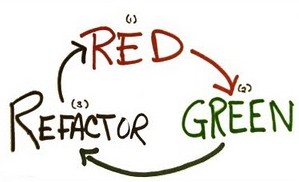Following is the five steps we use to run our Retrospectives.
I’ve purposely made these as terse as possible,
so it can be used as a check list as the retrospective progresses.
Below the five steps I’ve added some extra info and tips.
What’s a Retrospective?
- A Retrospective is a planned event where a team leader
(or in the world of Scrum, a Scrum Master)
guides the team through a process of looking inward.
In the world of Scrum, we hold a Retrospective at the end of every Sprint.
What’s Scrum?
I made a post a while back outlining why an organisation aiming to deliver products that had complex elements, would use Scrum.
Check it out here. - Locating impediments and working out what to do in order to remove them.
- Move the team along the path of…
Forming -> Storming -> Norming -> Performing. - Make the team a more fun place to be for all members.
- Implement Kaizen.
- Increases operational efficiencies for the stake holders.
- Another opportunity to inspect and adapt.
Structure
- Set the stage
- Gather data
- Generate insights
- Decide what to do
- Close the retrospective
1. Set the stage |
Time expected (time box) |
- Ask everyone in room to speak a word or two about what’s going on / how they’re feeling.
This encourages everyone to have a voice and speak early.
If anyone chooses to remain silent, they must remain silent for duration of Retrospective. - Request for amendments to our working agreements?
These belong to the team.
They are the teams responsibility.
Social contract (> 10 points is too many).
Check whether the Definition of Done (DoD) needs any modifications. - Establish environment where people can bring up difficult topics and have challenging conversations.
Confirm (and establish if not already) the goal of this Retrospective.
Remind team that Social contract applies for retrospective as it does at any other time.
Teams personal Social contract should not contain abstract statements,
but working statements and agreements that help the team talk about emotional, tough issues. - If someone is doing to much talking, just say “Lets hear from someone else”.
Some Product Owners can have this tendency. - Review Action Points taken from last Retrospective.
2. Gather data |
Time expected (time box) |
- Hard
- events
- metrics
- features or PBI’s completed
- Soft
- feelings
Rather than asking directly about how people felt, you can get the same info in other ways.
When were you excited to come to work?
When was coming to work “just a job”?
When did you dread coming to work?
What were the high points?
What were the low points?
How was it to be in this iteration?
When where you mad, sad, surprised?
3. Generate insights |
Time expected (time box) |
- Question why, and encourage team to start thinking about what to do differently.
- Lead team to examine the conditions, interactions, surprises and patterns that contributed to the Sprint outcome.
- Record all insights on the white board or a wall.
insights are potential experiments and improvements taken from the gathered data.
4. Decide what to do |
Time expected (time box) |
- Team picks the top 2 – 3 insights.
These become the action points.
Make sure each action point is assigned to someone and dated.
The best way to make sure these happen is to include them in the next Sprints Backlog as PBI’s.
5. Close the Retrospective |
Time expected (time box) |
- Make mention of the Sprint report and that all should read through it at least once to keep the decisions made in their mind.
- The learning’s belong to the team. Not the CEO and Not the SM.
- Show appreciation for the hard work everyone did during the Sprint and the Retrospective.
- Perform Retrospective on Retrospective (a few minutes).
It pays to inspect and adapt Retrospectives too.
Or as the military call it, OODA loop.
Observe -> Orient -> Decide -> Act
That’s basically it.
Additional Retrospective info and tips
The Retrospective is generally the last event in a Scrum Sprint.
The official Scrum Guide has a terse section on the Retrospective.
Time boxing
Scrum values time box’s.
Generally time boxed to 1.5 hours for a 2 week Sprint.
Proportionally shorter / longer for shorter / longer Sprints.
A general guideline for the 5 steps are:
- Set the stage 5%
- Gather data 30-50%
- Generate insights 20-30%
- Decide what to do 15-20%
- Close the retrospective 10%
Activities
I’m finding it useful building up a collection of activities to use to drive the Retrospectives.
Have an activity pre-defined for each of the five steps, and potentially a fall back activity also.
It pays to spend some time up front before the event,
preparing what you want the stake holders and the Team to get out of it (a goal).
Good activities to use, should include at least the following traits:
- Encourage all team members to actively participate.
- Help team members to keep discussions focused on the goal.
- Assist in producing creative thinking, and looking at things from different angles.
Don’t use the same activities every Retrospective.
If you and / or the Team is getting bored with the current activity, it’ll become less effective.
Breaks
If your running a Retrospective longer than aprx 2 hours,
you should think about factoring in breaks.
Often 10 minutes is all the team will need.
You as the Retrospective leader / Scrum Master, will benefit from a short break.
Especially if your feeling stressed or under tension.
Shake the tension out of your limbs and get the blood moving to the brain again.
Take a few good breaths.
Closing
I’ve found the book “Agile Retrospectives” by Esther Derby very useful.
Check it out for lots of additional info and ideas.
I wanted to keep the five steps really terse (a check list).
This way you can take them into the Retrospective and glance at them while your leading the event to make sure you and the team are on track.
Comments very welcome.